|
|
| 该厂商目前得分:0分 |
| 技术支持指数:0 |
| 参与评论人数:0 |
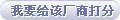 |
|
|
|
|
|
 PIX 防火墙密码恢复方法,步骤分解。 PIX 防火墙密码恢复方法,步骤分解。 |
| 答案:monitor> interface 0 0: i8255X @ PCI(bus:0 dev:13 irq:10) 1: i8255X @ PCI(bus:0 dev:14 irq:7 ) Using 0: i82559 @ PCI(bus:0 dev:13 irq:10), MAC: 0050.54ff.82b9 设置本端口地址 monitor> address 10.21.1.99 address 10.21.1.99 设置服务器地址 monitor> server 172.18.125.3 server 172.18.125.3 获取文件 monitor> file np52.bin file np52.bin 设置网关 monitor> gateway 10.21.1.1 gateway 10.21.1.1 monitor> ping 172.18.125.3 Sending 5, 100-byte 0xf8d3 ICMP Echoes to 172.18.125.3, timeout is 4 seconds: !!!!! Success rate is 100 percent (5/5) 执行下载传输命令 tor> tftp tftp np52.bin@172.18.125.3 via 10.21.1.1................................................................. Received 73728 bytes Cisco Secure PIX Firewall password tool (3.0) 0: Tue Aug 22 23:22:19 PDT 2000 Flash=i28F640J5 @ 0x300 BIOS Flash=AT29C257 @ 0xd8000 Do you wish to erase the passwords? [yn] y Passwords have been erased. Rebooting.... |
| 此FAQ对您有帮助么?[ 是 | 否 ] | 收藏
|
|
|
|
|
|

